Hey there looovely readers. Okay, I know I have been away for way too long. But now I have a week off and Im translating my german version of "How to order from mbok" for you guys :3
Mbok is one of those auction sites like ebay, amazon or yahoo!auctions. You can bit on second hand Gyaru clothes and sometimes you can even "buy them now"
Unfortunately you can only order from mbok when you are living in Japan. That means for the most of us we need a Shipping Service. Shipping Services help you to get your items. First the goods will be shipped to the Shipping Service and then they ship it to you. Of course that means more costs like the shipping between Seller and Shipping Service and the Shipping Service wants to have a little charge for helping you.
To get an overview, I did a small tutorial using Treasure Japan as Shipping Service. Of course you can use whatever Shipping Service you like, but I personally made good experience with them multiple times thats why I chose them as an example.
Please click the pictures to see them larger.
First of all you visit Treasure Japan and click on Log in. (red arrow)
Now you can create an account or if you already have one, just log in.
Now youre back again at the Homepage where you now click Auction.
After you clicked on Auction, you can see a form you can fill out after you know what you want to have from mbok.
Now its time to go on mbok!! ^-^ Enter a search item like in my case its d.i.a
Mbok might seem a little too confusing for the first time. But believe me, once youre used to it, its so easy to understand! (And Im not even speaking/reading japanese /D)
The red arrow shows the numbers 1,2,3,4... these are the number of pages. The pink arrow shows you the current price, the yellow one how many bids the item already has and the green arrow shows us how much time its still left for the auction to end.
That means in our case we are on page 1, our Item costs 2,980 Yen, there are no bids and 2 hours left.
If you want to take a detailed look at a special item you just click the link next to the picture and youll get to this site. If you now want to bid on this item youll need several info for your Shipping Service. The green arrow is the Auction URL, the yellow arrow is the Name Of The Item, the red one is the Auction ID and the pink one is the Sellers ID
Then you just have to leave a bidding price and click on Add to Cart when youre done.
If you want to bid on multiple things, just fill the form as often as you want. When youre finished you can scroll down and youll see again on what youre bidding and a total price. Are you finished? Then click on Proceed to Checkout. (Attention! The shipping from the Shipping Service to you is not yet included!)
Afterwards youll get on the Homepage again where you click on Your Account and this window pops up on which you click Bidding History.
Here you can see your whole bidding history. What you ordered, the actual price, the shipping between Seller and Shipping Service, the Shipping Service fee, ...
Id say you can calculate with about 10 Euro extra for the SS fee and the shipping between those two parties.
Id say you can calculate with about 10 Euro extra for the SS fee and the shipping between those two parties.
In our example we got the item for 1980 yen which means 14 Euro (checked today) plus the 10 Euro extra for the fees makes a total of 24 Euro for our item.
The shipping to you are additional costs and they depend on what service youll use.
Do you need youre items as soon as possible? Or cant you just wait for them to arrive? Then EMS is the best for you. Its tracked and fast (my average waiting time is 7 days and then Ill have to get it from the customs of course..)
You can check the rates here
Europe: http://post.japanpost.jp/int/charge/list/ems3_en.html
Oceania, North and Central America, Middle East: http://www.post.japanpost.jp/int/charge/list/ems2_en.html
If you are a little patient you can even save some money by using SAL Air :3
Its also tracked and ensured up to 2 Kg it just takes a little longer.
Europe, North and Central America, Middle East, West Indies and Oceania: Just click on this URL
go on Economy Air (SAL), click on view (pink arrow) and theeeen...
You can check your rates ^-^
Now you can calculate the end costs so no more facing big financial surprises :D
Id say you plan 10 - 20 Euro for customs depending on how much you ordered so everything will be covered up.
Now happy shopping everyone!!!














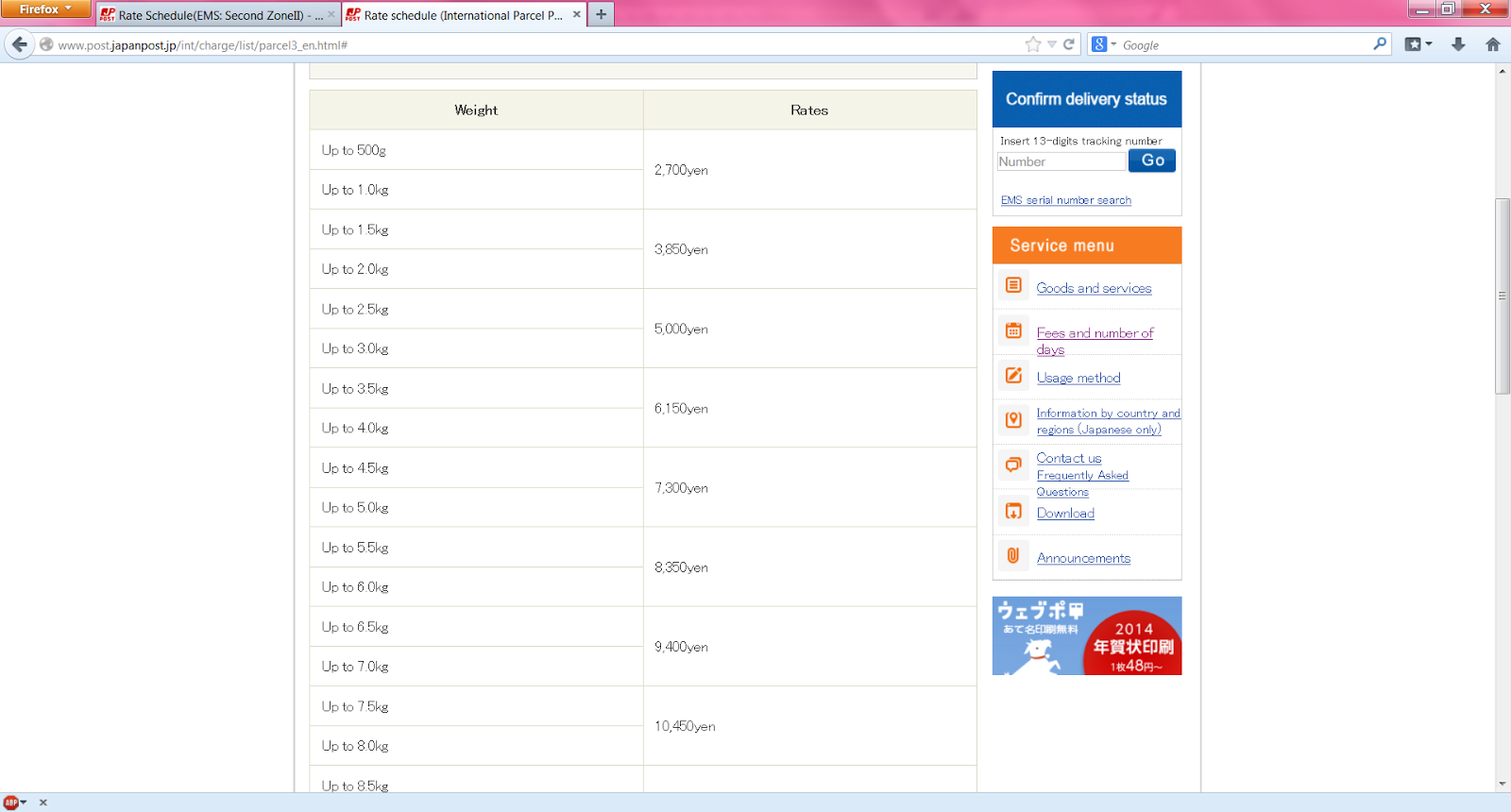
No comments:
Post a Comment